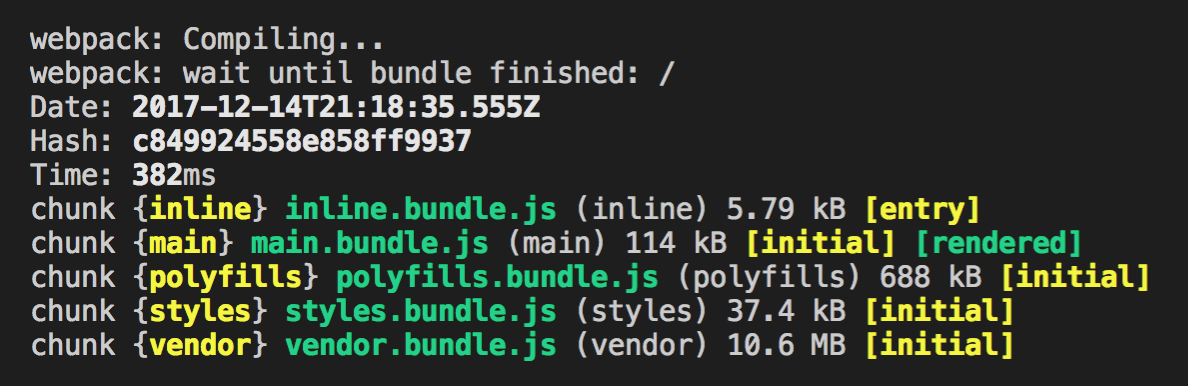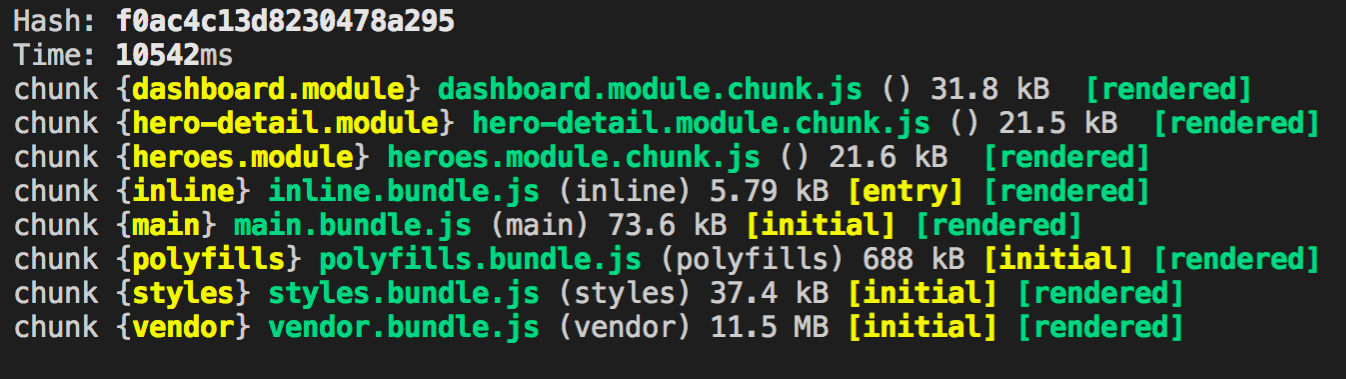Angular: Lazy Loading

- PhD. Computer Science
- Computer Science Teacher
- Book Writer
- Linkedin: https://www.linkedin.com/in/carloscaballerogonzalez/
- Twitter: https://twitter.com/Carlillo
- Github: https://github.com/Caballerog
Contents
- Scalable Angular Application Architecture
- Structure of an application
- Data flow
- Statement management
Scalable Angular Application Architecture

Scalable Angular Application Architecture
- Angular can only enforce the basics of application architecture. (small or medium applications)
- Big applications:
- composed of dozens of modules.
- filled with complex data collections and complicated user flows.
- developed by a team across different countries.
In order to maintain high quality
- Project structure – how to organize you project files, define and work with Angular modules and their dependencies
- Data flow architecture – devise a guide on how to define that way the data flows through your application layers
- State management – how to manage the state of GUI and propagate it between different application parts
Structure of the application

Structure of the application - I
- Usually, one of the first things you do when you set up a new project is to define the structure of the application.
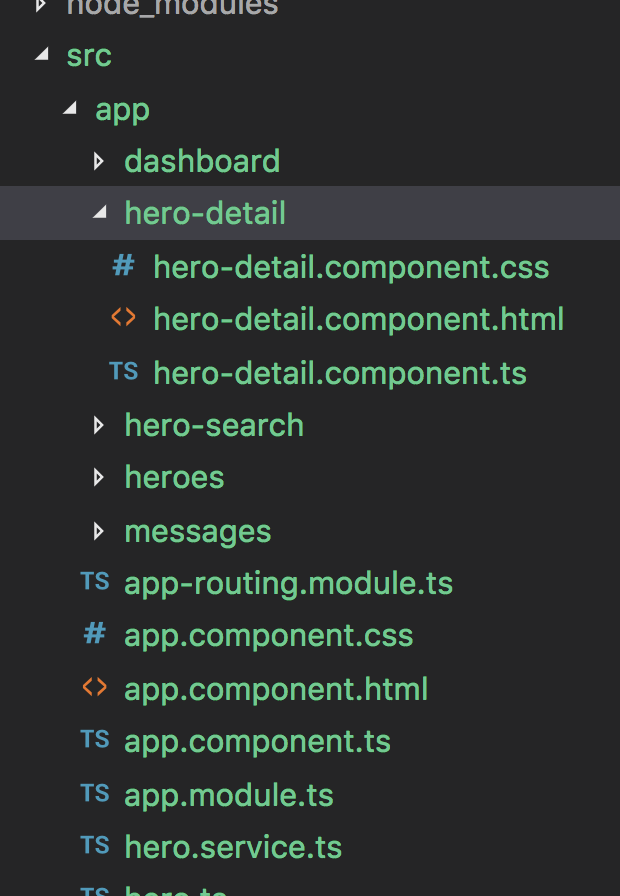
Structure of the application - II
- An application must follow the module-oriented project structure.
- Every module directory contains all files (code, styles, templates etc.) that are related to a given module.
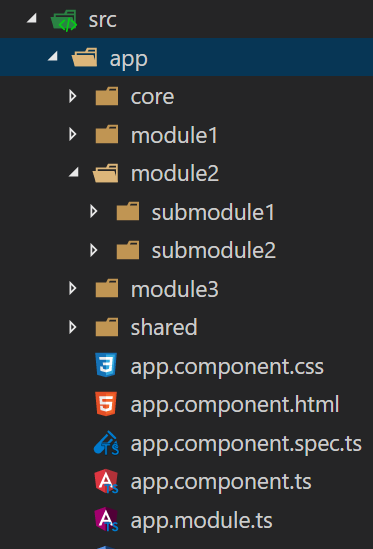
Structure of the application - III
- AppModule – the bootstrapping module
- CoreModule – global services.
- SharedModule – usually a set of components or services that will be reused in other modules.
- Features - All remaining modules should be isolated and independent.
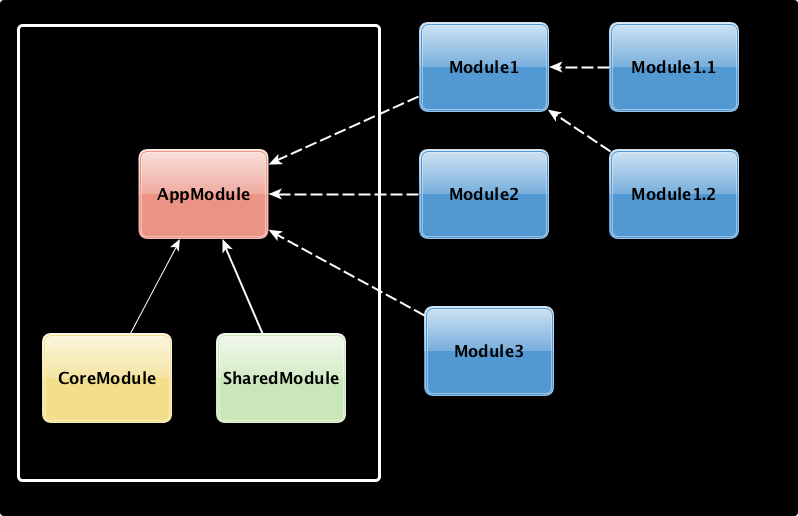
Structure of the application - IV
- One of the most visible performance problems that users may encounter is the loading time of the application.
- There are multiple ways in which we can reduce the size of the application bundle, however, those are not within the subject matter of this talk.
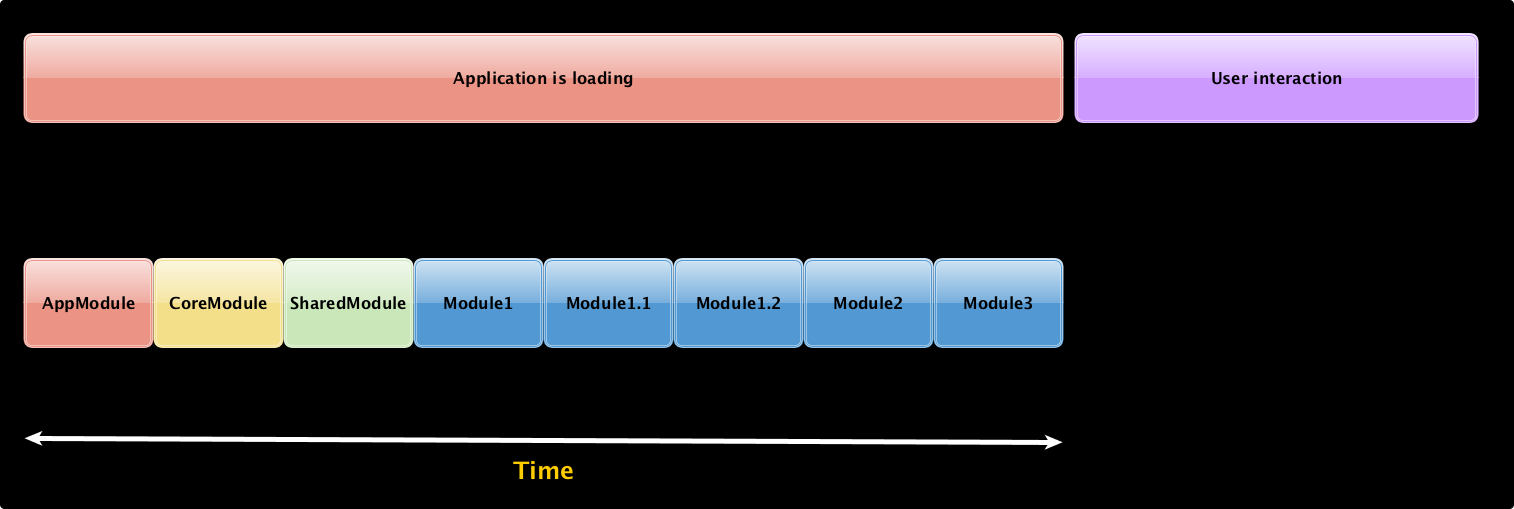
What is Lazy Loading?
“ Lazy loading is a design pattern commonly used to defer initialization of an object until the point at which it is needed. (source: wikipedia) ”
The benefits are
- Keep the initial payload small
- Smaller payloads lead to faster download speeds
- Lower resource costs especially on mobile networks
- If a user doesn't visit a section of our app, they won't ever download those resources
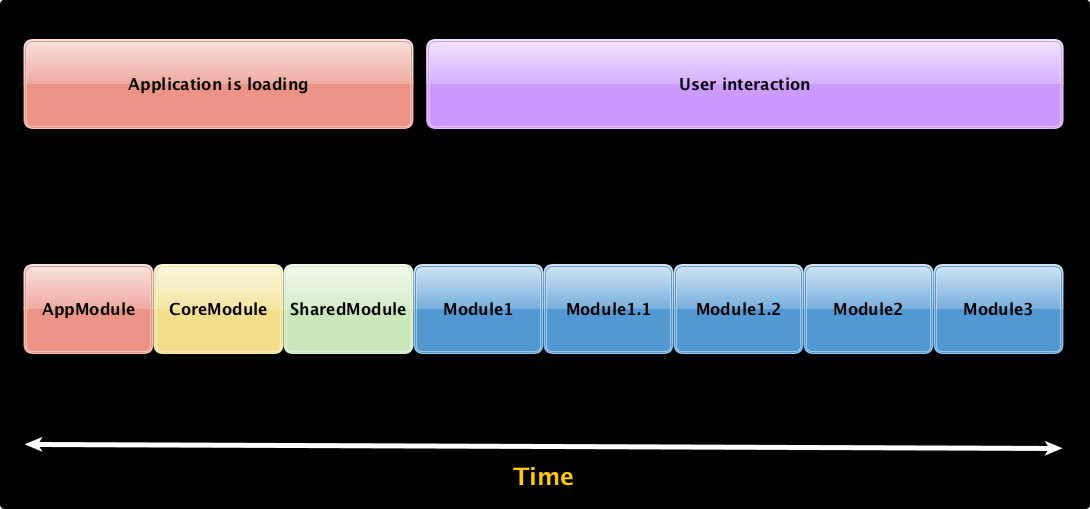
Frontend: Heroes Tour

$ cd 00-tour-heroes
$ npm install
$ npm start
Heroes Tour: Dashboard
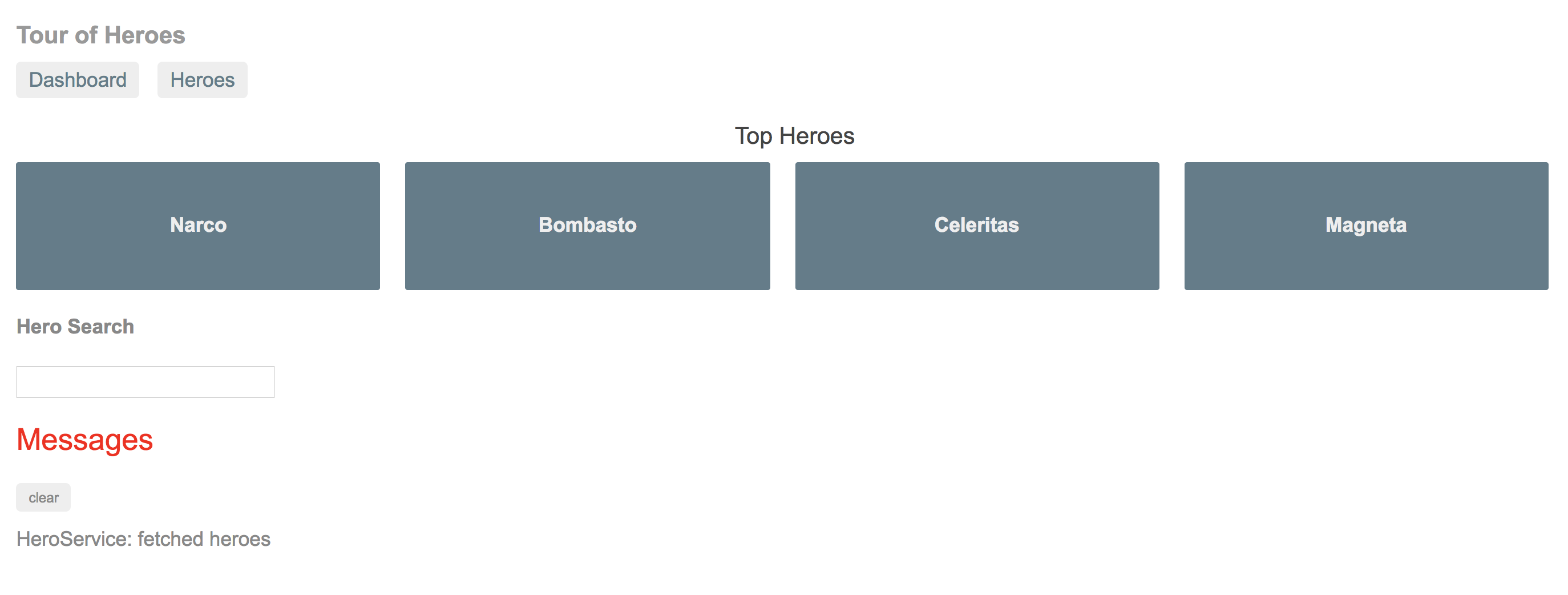
Heroes Tour: List of Heroes
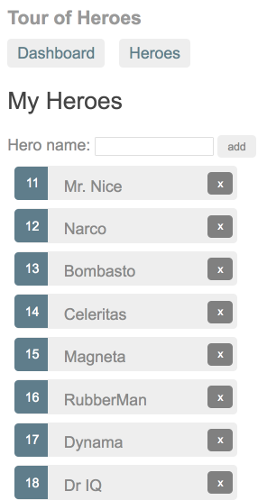
Angular: Lazy Loading
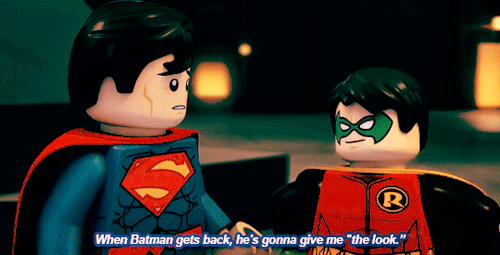
Create SharedModule and CoreModule - I
const SHARED_MODULES = [
CommonModule,
FormsModule,
HttpClientModule,
//Interesting modules :-)
/* InlineEditorModule, */
];
const SHARED_COMPONENTS: any[] = [];
@NgModule({
imports: [...SHARED_MODULES],
exports: [...SHARED_MODULES, ...SHARED_COMPONENTS],
declarations: SHARED_COMPONENTS,
})
export class SharedModule { }
Create SharedModule and CoreModule - II
export const CORE_SERVICES: any[] = [HeroService];
@NgModule({
imports: [
NoopAnimationsModule,
HttpClientInMemoryWebApiModule.forRoot(
InMemoryDataService, { dataEncapsulation: false }
)
],
providers: CORE_SERVICES,
})
export class CoreModule {
constructor( @Optional() @SkipSelf() parentModule: CoreModule) {
if (parentModule) {
throw new Error("CoreModule is already loaded. Import it in the AppModule only");
}
}
}
Create FeatureModule - I
- List of modules
- Dashboard
- Hero-search (component)
- Hero-detail
- Heroes
- Messages
- MessageService
Create FeatureModule - II
import { DashboardComponent } from "./dashboard.component";
import { SharedModule } from "../shared/shared.module";
import { NgModule } from "@angular/core";
import { HeroSearchComponent } from "./hero-search/hero-search.component";
import { DashboardRoutingModule } from "./dashboard-routing.module";
@NgModule({
imports: [
SharedModule,
DashboardRoutingModule,
],
declarations: [DashboardComponent, HeroSearchComponent],
providers: [],
})
export class DashboardModule { }
Create FeatureModule - III
import { NgModule } from "@angular/core";
import { Routes, RouterModule } from "@angular/router";
import { DashboardComponent } from "./dashboard.component";
const routes: Routes = [
{
path: "",
component: DashboardComponent,
},
];
@NgModule({
imports: [RouterModule.forChild(routes)],
exports: [RouterModule],
providers: [],
})
export class DashboardRoutingModule { }
Create FeatureModule - IV
import { NgModule } from '@angular/core';
import { RouterModule, Routes } from '@angular/router';
const routes: Routes = [
{ path: '', redirectTo: '/dashboard', pathMatch: 'full' },
{ path: 'dashboard', loadChildren: "app/dashboard/dashboard.module#DashboardModule" },
{ path: 'detail', loadChildren: "app/hero-detail/hero-detail.module#HeroDetailModule" },
{ path: 'heroes', loadChildren: "app/heroes/heroes.module#HeroesModule" },
];
@NgModule({
imports: [RouterModule.forRoot(routes)],
exports: [RouterModule]
})
export class AppRoutingModule { }
Results